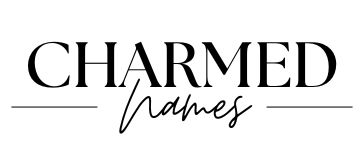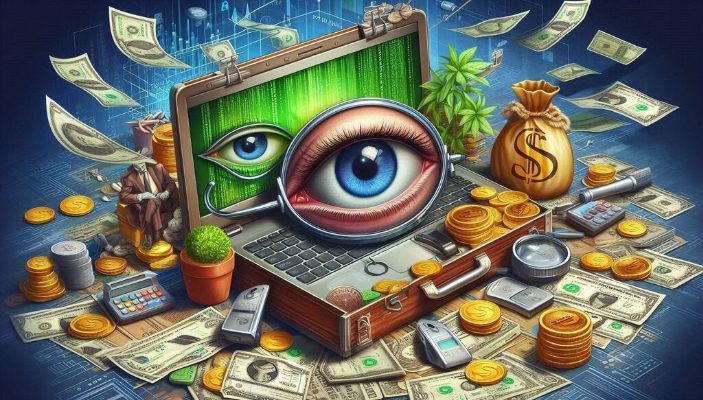Advanced Tricks for Online Data Entry Jobs in the Best techniqal Era of 2025
Online data entry jobs have become a popular way for people around the world to earn a steady income from home. With straightforward tasks like entering numbers, updating records, or managing text data, it may seem that anyone can do it. However, to rise above the crowd and secure well-paying, consistent online data entry work, you need to apply advanced techniques and develop skills that increase your efficiency and accuracy. In this article, we will explore expert tricks, helpful tools, and productivity hacks tailored for online data entry professionals aiming to boost their career.
Contents
- 1 Understanding the Nature of Online Data Entry Jobs
- 2 Trick 1 Master Keyboard Shortcuts and Hotkeys
- 3 Trick 2 Use Automation Tools and Macros
- 4 Trick 3 Improve Accuracy with Double-Checking Techniques
- 5 Trick 4 Organize Your Work Environment and Files
- 6 Trick 5 Leverage Text Expansion and Autocomplete Tools
- 7 Trick 6 Secure Reliable Internet and Backup Systems
- 8 Conclusion
Understanding the Nature of Online Data Entry Jobs
Before diving into the tricks, it is essential to understand what online data entry jobs typically involve. These jobs may vary from entering survey responses and digitizing documents to cataloging products and maintaining databases. Accuracy and speed are the two foremost qualities clients look for because even a small error can compromise the entire dataset.
Since clients often seek freelancers with proven efficiency, improving your skills in data handling and minimizing errors is critical. Advanced tricks help you meet tight deadlines, handle large volumes of work, and deliver quality outputs that meet or exceed client expectations.
Trick 1 Master Keyboard Shortcuts and Hotkeys
Speed is king in the data entry world. Using keyboard shortcuts efficiently can save you hours over weeks and months. Some commonly used shortcuts include:
- Ctrl + C / Ctrl + V – Copy and paste
- Ctrl + X – Cut
- Ctrl + Z – Undo
- Ctrl + Shift + V – Paste without formatting (great for copying clean data)
- Tab – Move to next cell or field
- Alt + Tab – Switch between applications
Additionally, learn shortcuts specific to the software you use most often (Excel, Google Sheets, Airtable, etc.). This investment in learning the right hotkeys leads to seamless navigation and data manipulation.
Trick 2 Use Automation Tools and Macros
Automation is a game-changer in data entry tasks. Manually repeating the same operations can be tedious and prone to human error. Using macros or automation scripts can help you:
- Auto-format data for consistency
- Quickly fill repetitive fields
- Validate data entries
- Generate reports or summaries
For example, Microsoft Excel allows you to record macros or write VBA code to automate repetitive functions. Google Sheets support App Scripts which can perform powerful automations. For non-developers, tools like Zapier can link your data entry tasks with other applications (email, CRM, etc.) to streamline work.
Trick 3 Improve Accuracy with Double-Checking Techniques
Accuracy is as important as speed. Even the best typists make small mistakes that can lead to costly errors. To avoid this, incorporate double-checking methods such as:
- Read-back technique: Read the data entry back aloud or silently to ensure it matches the source document.
- Cross-reference: Check entries against secondary sources or previous entries to find discrepancies.
- Use data validation rules: Set up rules in spreadsheets that highlight or block invalid data inputs.
Taking a moment to verify your work saves time that would otherwise be spent on corrections later.
Trick 4 Organize Your Work Environment and Files
A cluttered workspace and disorganized digital files slow you down significantly. Keeping your desktop, folders, and documents systematically arranged boosts your workflow. Here’s how to stay organized:
- Create dedicated folders for each project or client.
- Name files and spreadsheets with clear, consistent patterns including dates and version numbers.
- Close unnecessary tabs and applications to maintain focus.
- Use dual monitors or split screen to view source data while entering information.
Organizational discipline reduces mental fatigue and helps you meet deadlines without stress.
Trick 5 Leverage Text Expansion and Autocomplete Tools
When data entry involves repetitive text, such as product descriptions, addresses, or codes, text expansion tools can dramatically reduce typing time. These tools allow you to create shortcuts or abbreviations that automatically expand to full blocks of text.
Popular options include:
- TextExpander (paid)
- PhraseExpress (free/paid)
- AutoHotkey (free, for Windows) for more advanced scripting
Many modern operating systems or applications also have built-in autocomplete or predictive text functions that can be enabled to help speed work.
Trick 6 Secure Reliable Internet and Backup Systems
Since most online data entry jobs are remote and internet-dependent, a stable and fast internet connection is vital. Interruptions can cause lost data or delays, reducing client satisfaction. Having backup internet options like mobile hotspots can protect against outages.
Equally important is to frequently save your work and back it up in the cloud or external drives. This protects you from data loss due to hardware issues or accident
Conclusion
Online data entry jobs may seem simple, but mastering advanced techniques can greatly enhance your success. By using keyboard shortcuts, automating tasks, and ensuring accuracy, you can improve your efficiency. Staying organized and leveraging useful software also plays a crucial role. Building a strong reputation and continuously upgrading your skills will further set you apart. Embracing these strategies increases your earning potential and job satisfaction. Ultimately, these practices position you as a sought-after expert in the field.